dorita980-node18 – Blame information for rev 1
?pathlinks?
| Rev | Author | Line No. | Line |
|---|---|---|---|
| 1 | office | 1 | # dorita980 |
| 2 | [](https://travis-ci.org/koalazak/dorita980) |
||
| 3 | [](https://david-dm.org/koalazak/dorita980) |
||
| 4 | [](http://badge.fury.io/js/dorita980) |
||
| 5 | |||
| 6 | Unofficial iRobot Roomba 980 node.js library (SDK) |
||
| 7 | |||
| 8 | With this library you can send commands to your Roomba 980 through the iRobot cloud API or directly from your LAN and integrate your roboot with your own Home Automation or IoT project. |
||
| 9 | |||
| 10 | See [rest980](https://github.com/koalazak/rest980) if you need a HTTP REST API interface. |
||
| 11 | |||
| 12 | # Firmware 1.6.6 documentation |
||
| 13 | |||
| 14 | All this document is only for firmware 1.6.6. [Check your robot version!](http://homesupport.irobot.com/app/answers/detail/a_id/529) |
||
| 15 | |||
| 16 | If you have firmware version 2.0 [click here](https://github.com/koalazak/dorita980) to see the new documentation. |
||
| 17 | |||
| 18 | There are some breaking changes between 1.6.6 and 2.0.0. |
||
| 19 | |||
| 20 | # Features |
||
| 21 | |||
| 22 | - Get your username/password easily |
||
| 23 | - Auto discovery robot IP (optional) |
||
| 24 | - Cloud API control (from inside or outside your home) |
||
| 25 | - Local API control (from your LAN) |
||
| 26 | - Simplified Cleaning Preferences settings. |
||
| 27 | - Firmware 1.6.6 compatible. If you have firmware 2.0 [go here](https://github.com/koalazak/dorita980). |
||
| 28 | - See [rest980](https://github.com/koalazak/rest980) if you need a HTTP REST API interface to use dorita980 throw. |
||
| 29 | |||
| 30 | |||
| 31 | [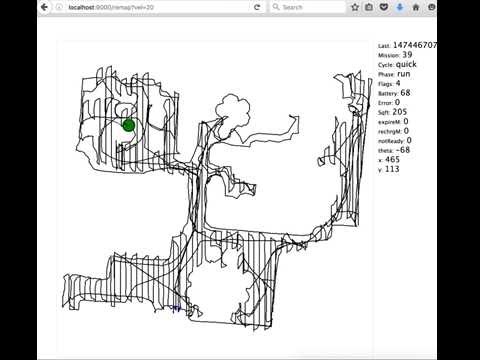](https://www.youtube.com/watch?v=XILvHFEX7TM) |
||
| 32 | |||
| 33 | Video: Realtime cleaning map using dorita980 lib in [rest980](https://github.com/koalazak/rest980). |
||
| 34 | |||
| 35 | # Install |
||
| 36 | |||
| 37 | First you need node.js installed and then: |
||
| 38 | |||
| 39 | ```bash |
||
| 40 | $ npm install dorita980 --save |
||
| 41 | ``` |
||
| 42 | |||
| 43 | # Quick start via Local request on your LAN |
||
| 44 | You can control the robot from your local network. |
||
| 45 | |||
| 46 | Create `myapp.js` file with this content: |
||
| 47 | |||
| 48 | ```javascript |
||
| 49 | var dorita980 = require('dorita980'); |
||
| 50 | |||
| 51 | var myRobotViaLocal = new dorita980.Local('MyUsernameBlid', 'MyPassword', '192.168.1.104', 1); // robot IP address. Firmware major version. |
||
| 52 | |||
| 53 | // start to clean! |
||
| 54 | myRobotViaLocal.start().then((response) => { |
||
| 55 | console.log(response); |
||
| 56 | }).catch((err) => { |
||
| 57 | console.log(err); |
||
| 58 | }); |
||
| 59 | |||
| 60 | ``` |
||
| 61 | |||
| 62 | Then install `dorita980` using `npm` and run your program: |
||
| 63 | |||
| 64 | ```bash |
||
| 65 | $ npm install dorita980 --save |
||
| 66 | $ node myapp.js |
||
| 67 | ``` |
||
| 68 | |||
| 69 | # Quick start via Cloud request |
||
| 70 | You can control the robot from inside or outside your home. |
||
| 71 | |||
| 72 | Create `myapp.js` file with this content: |
||
| 73 | |||
| 74 | ```javascript |
||
| 75 | var dorita980 = require('dorita980'); |
||
| 76 | |||
| 77 | var myRobotViaCloud = new dorita980.Cloud('MyUsernameBlid', 'MyPassword', 1); // No need robot IP. Firmware major version. |
||
| 78 | |||
| 79 | // start to clean! |
||
| 80 | myRobotViaCloud.start().then((response) => { |
||
| 81 | console.log(response); |
||
| 82 | }).catch((err) => { |
||
| 83 | console.log(err); |
||
| 84 | }); |
||
| 85 | |||
| 86 | ``` |
||
| 87 | |||
| 88 | Then install `dorita980` using `npm` and run your program: |
||
| 89 | |||
| 90 | ```bash |
||
| 91 | $ npm install dorita980 --save |
||
| 92 | $ node myapp.js |
||
| 93 | ``` |
||
| 94 | |||
| 95 | ## Examples |
||
| 96 | |||
| 97 | Get robot status via Cloud request: |
||
| 98 | |||
| 99 | ```javascript |
||
| 100 | var dorita980 = require('dorita980'); |
||
| 101 | |||
| 102 | var myRobotViaCloud = new dorita980.Cloud('MyUsernameBlid', 'MyPassword', 1); // No need robot IP. Firmware major version. |
||
| 103 | |||
| 104 | myRobotViaCloud.getStatus().then(function(data){ |
||
| 105 | console.log(data); |
||
| 106 | }).catch(function(err){ |
||
| 107 | console.error(err); |
||
| 108 | }); |
||
| 109 | ``` |
||
| 110 | |||
| 111 | Pause the robot via Cloud request: |
||
| 112 | |||
| 113 | ```javascript |
||
| 114 | var dorita980 = require('dorita980'); |
||
| 115 | |||
| 116 | var myRobotViaCloud = new dorita980.Cloud('MyUsernameBlid', 'MyPassword', 1); // No need robot IP. Firmware major version. |
||
| 117 | |||
| 118 | // Pause! |
||
| 119 | myRobotViaCloud.pause().then((response) => { |
||
| 120 | console.log(response); |
||
| 121 | }).catch((err) => { |
||
| 122 | console.log(err); |
||
| 123 | }); |
||
| 124 | |||
| 125 | ``` |
||
| 126 | |||
| 127 | Pause the robot via Local request: |
||
| 128 | |||
| 129 | ```javascript |
||
| 130 | var dorita980 = require('dorita980'); |
||
| 131 | |||
| 132 | var myRobotViaLocal = new dorita980.Local('MyUsernameBlid', 'MyPassword', '192.168.1.104', 1); // robot IP address. Firmware major version. |
||
| 133 | |||
| 134 | // Pause! |
||
| 135 | myRobotViaLocal.pause().then((response) => { |
||
| 136 | console.log(response); |
||
| 137 | }).catch((err) => { |
||
| 138 | console.log(err); |
||
| 139 | }); |
||
| 140 | ``` |
||
| 141 | |||
| 142 | # How to get your username/blid and password |
||
| 143 | (Needed for Cloud and Local requests) |
||
| 144 | |||
| 145 | Download or clone this repo then install, then run `npm run getpassword`. You need to know your robot IP address (look in your router or scan your LAN network with nmap to find it). Or use `dorita980.getRobotIP()` method. |
||
| 146 | |||
| 147 | ```bash |
||
| 148 | $ git clone https://github.com/koalazak/dorita980.git |
||
| 149 | $ cd dorita980 |
||
| 150 | $ npm install |
||
| 151 | $ npm run getpassword <robotIP> <firmwareversion> |
||
| 152 | ``` |
||
| 153 | |||
| 154 | Example Output: |
||
| 155 | |||
| 156 | ``` |
||
| 157 | $ cd dorita980 |
||
| 158 | $ npm install |
||
| 159 | $ npm run getpassword 192.168.1.103 1 |
||
| 160 | > node ./bin/getpassword.js "192.168.1.103" 1 |
||
| 161 | |||
| 162 | Make sure your robot is on the Home Base and powered on. Then press and hold the HOME button on your robot until it plays a series of tones (about 2 seconds). Release the button and your robot will flash WIFI light. Then wait... |
||
| 163 | ========> |
||
| 164 | Good job! |
||
| 165 | Password: xxxxxxxxxxxxx |
||
| 166 | Username/blid: yyyyyyyyyyyy |
||
| 167 | Use this credentials in dorita980 lib :) |
||
| 168 | |||
| 169 | ``` |
||
| 170 | |||
| 171 | ## Auto discover IP address for local request: |
||
| 172 | |||
| 173 | If you dont known the robot IP address to use in `dorita980.Local()` you can use `dorita980.getRobotIP()` to find it. |
||
| 174 | This process takes 1 or 2 seconds, so if you known the IP just use it explicity. |
||
| 175 | |||
| 176 | ```javascript |
||
| 177 | var dorita980 = require('dorita980'); |
||
| 178 | |||
| 179 | dorita980.getRobotIP(function (ierr, ip) { |
||
| 180 | if (!ierr) { |
||
| 181 | var myRobotViaLocal = new dorita980.Local('MyUsernameBlid', 'MyPassword', ip); |
||
| 182 | |||
| 183 | myRobotViaLocal.getMission().then((response) => { |
||
| 184 | console.log(response); |
||
| 185 | }).catch((err) => { |
||
| 186 | console.log(err); |
||
| 187 | }); |
||
| 188 | } else { |
||
| 189 | console.log('error looking for robot IP'); |
||
| 190 | } |
||
| 191 | }); |
||
| 192 | ``` |
||
| 193 | |||
| 194 | # Local API Firmware 1.6.6 |
||
| 195 | |||
| 196 | The library send commands direclty over wifi to your robot. You dont need internet connection. |
||
| 197 | |||
| 198 | ## Succesfull response |
||
| 199 | |||
| 200 | A successfull response return an object with `ok` property and the internal request id: |
||
| 201 | |||
| 202 | ```javascript |
||
| 203 | { ok: null, id: 2 } |
||
| 204 | ``` |
||
| 205 | |||
| 206 | ## Error response |
||
| 207 | An error response return an object with `err` property and error number: |
||
| 208 | |||
| 209 | ```javascript |
||
| 210 | { err: -32600 } |
||
| 211 | ``` |
||
| 212 | |||
| 213 | ## Methods |
||
| 214 | |||
| 215 | #### `getTime()` |
||
| 216 | ```javascript |
||
| 217 | {"ok":{"d":"sat","h":13,"m":8},"id":8} |
||
| 218 | ``` |
||
| 219 | |||
| 220 | #### `setTime({"d":6,"h":13,"m":9})` |
||
| 221 | |||
| 222 | ```javascript |
||
| 223 | {"ok":null,"id":23} |
||
| 224 | ``` |
||
| 225 | |||
| 226 | #### `setPtime({"time":1474128577})` |
||
| 227 | |||
| 228 | ```javascript |
||
| 229 | {"ok":null,"id":23} |
||
| 230 | ``` |
||
| 231 | |||
| 232 | #### `getBbrun()` |
||
| 233 | ```javascript |
||
| 234 | {"ok":{"hr":103,"min":10,"sqft":251,"nStuck":8,"nScrubs":62,"nPicks":280,"nPanics":97,"nCliffsF":518,"nCliffsR":1005,"nMBStll":0,"nWStll":1,"nCBump":0},"id":9} |
||
| 235 | ``` |
||
| 236 | |||
| 237 | #### `getLangs()` |
||
| 238 | ```javascript |
||
| 239 | { ok: { total: 5, iterIndex: 2, iterName: 'en-US' }, id: 2 } |
||
| 240 | ``` |
||
| 241 | |||
| 242 | #### `getSys()` |
||
| 243 | |||
| 244 | ```javascript |
||
| 245 | { ok: |
||
| 246 | { umi: 2, |
||
| 247 | pid: 2, |
||
| 248 | blid: 1,2,3,4,5,6,6,8], |
||
| 249 | sw: 'v1.6.6', |
||
| 250 | cfg: 0, |
||
| 251 | boot: 3580, |
||
| 252 | main: 4313, |
||
| 253 | wifi: 517, |
||
| 254 | nav: '01.09.08', |
||
| 255 | ui: 2996, |
||
| 256 | audio: 31, |
||
| 257 | bat: 'lith' }, |
||
| 258 | id: 2 } |
||
| 259 | ``` |
||
| 260 | |||
| 261 | #### `getWirelessLastStat()` |
||
| 262 | ```javascript |
||
| 263 | { ok: { softap: 0, station: 1, cloud: 3, strssi: 47, diagflags: 0 }, id: 2 } |
||
| 264 | ``` |
||
| 265 | |||
| 266 | #### `getWeek()` |
||
| 267 | Monday disable and every day start at 10:30am |
||
| 268 | ```javascript |
||
| 269 | { ok: |
||
| 270 | { cycle: [ 'start', 'none', 'start', 'start', 'start', 'start', 'start' ], |
||
| 271 | h: [ 10, 10, 10, 10, 10, 10, 10 ], |
||
| 272 | m: [ 30, 30, 30, 30, 30, 30, 30 ] }, |
||
| 273 | id: 2 } |
||
| 274 | ``` |
||
| 275 | |||
| 276 | #### `setWeek(newWeek)` |
||
| 277 | |||
| 278 | Disable Sunday and set every day at 10:30am |
||
| 279 | ```javascript |
||
| 280 | var newWeek = {"cycle":["none","start","start","start","start","start","start"],"h":[10,10,10,10,10,10,10],"m":[30,30,30,30,30,30,30]} |
||
| 281 | myRobotViaLocal.setWeek(newWeek) |
||
| 282 | ``` |
||
| 283 | |||
| 284 | Response: |
||
| 285 | |||
| 286 | ```javascript |
||
| 287 | {"ok":null,"id":218} |
||
| 288 | ``` |
||
| 289 | |||
| 290 | #### `getPreferences(autoDecodeFlags)` |
||
| 291 | |||
| 292 | If `autoDecodeFlags` is `false` the returned object not include `cleaningPreferences` property. Default is `true` so always decode flags. |
||
| 293 | |||
| 294 | ```javascript |
||
| 295 | { ok: |
||
| 296 | { flags: 1024, // See Cleaning Preferences table. |
||
| 297 | lang: 2, |
||
| 298 | timezone: 'America/Buenos_Aires', |
||
| 299 | name: 'myRobotName', |
||
| 300 | cleaningPreferences: { |
||
| 301 | carpetBoost: 'auto', // 'auto', 'performance', 'eco' |
||
| 302 | edgeClean: true, |
||
| 303 | cleaningPasses: '1', // '1', '2', 'auto' |
||
| 304 | alwaysFinish: true |
||
| 305 | } |
||
| 306 | }, |
||
| 307 | id: 2 } |
||
| 308 | ``` |
||
| 309 | |||
| 310 | #### `setPreferences(newPreferences)` |
||
| 311 | |||
| 312 | ```javascript |
||
| 313 | var newPreferences = { |
||
| 314 | flags: 1107, // See Cleaning Preferences table. |
||
| 315 | lang: 2, |
||
| 316 | timezone: 'America/Buenos_Aires', |
||
| 317 | name: 'myRobotName' |
||
| 318 | }; |
||
| 319 | |||
| 320 | myRobotViaLocal.setPreferences(newPreferences) |
||
| 321 | ``` |
||
| 322 | |||
| 323 | Response: |
||
| 324 | |||
| 325 | ```javascript |
||
| 326 | {"ok":null,"id":293} |
||
| 327 | ``` |
||
| 328 | |||
| 329 | |||
| 330 | #### `getMission(autoDecodeFlags)` |
||
| 331 | With this you can draw a map :) |
||
| 332 | |||
| 333 | If `autoDecodeFlags` is `false` the returned object not include `missionFlags` and `notReadyMsg` properties. Default is `true` so always decode flags. |
||
| 334 | |||
| 335 | ```javascript |
||
| 336 | { ok: |
||
| 337 | { flags: 0, |
||
| 338 | cycle: 'none', |
||
| 339 | phase: 'charge', |
||
| 340 | pos: { theta: 179, point: {x: 102, y: -13} }, |
||
| 341 | batPct: 99, |
||
| 342 | expireM: 0, |
||
| 343 | rechrgM: 0, |
||
| 344 | error: 0, |
||
| 345 | notReady: 0, |
||
| 346 | mssnM: 0, |
||
| 347 | sqft: 0, |
||
| 348 | missionFlags: { idle: true, binFull: false, binRemoved: false, beeping: false }, |
||
| 349 | notReadyMsg: 'Ready' |
||
| 350 | }, |
||
| 351 | id: 2 } |
||
| 352 | ``` |
||
| 353 | |||
| 354 | #### `getWirelessStatus()` |
||
| 355 | ```javascript |
||
| 356 | { ok: |
||
| 357 | { softap: 0, |
||
| 358 | station: 1, |
||
| 359 | strssi: 45, |
||
| 360 | dhcp: 1, |
||
| 361 | addr: 1744939200, |
||
| 362 | mask: 16777215, |
||
| 363 | gtwy: 16885952, |
||
| 364 | dns1: 16885952, |
||
| 365 | dns2: 0, |
||
| 366 | bssid: [ 123, 23, 23, 123, 23, 123 ], |
||
| 367 | sec: 4 }, |
||
| 368 | id: 2 } |
||
| 369 | ``` |
||
| 370 | |||
| 371 | #### `getCloudConfig()` |
||
| 372 | ```javascript |
||
| 373 | { ok: { cloudconfig: 'https://irobot-connect.axeda.com/ammp/' }, |
||
| 374 | id: 2 } |
||
| 375 | ``` |
||
| 376 | |||
| 377 | #### `start()` |
||
| 378 | ```javascript |
||
| 379 | {"ok":null,"id":293} |
||
| 380 | ``` |
||
| 381 | |||
| 382 | #### `pause()` |
||
| 383 | ```javascript |
||
| 384 | {"ok":null,"id":293} |
||
| 385 | ``` |
||
| 386 | |||
| 387 | #### `stop()` |
||
| 388 | ```javascript |
||
| 389 | {"ok":null,"id":293} |
||
| 390 | ``` |
||
| 391 | |||
| 392 | #### `resume()` |
||
| 393 | ```javascript |
||
| 394 | {"ok":null,"id":293} |
||
| 395 | ``` |
||
| 396 | |||
| 397 | #### `dock()` |
||
| 398 | Note: before dock you need to pause() or stop() your robot. |
||
| 399 | ```javascript |
||
| 400 | {"ok":null,"id":293} |
||
| 401 | ``` |
||
| 402 | |||
| 403 | #### `decodeCleaningPreferences(flags)` |
||
| 404 | (this is not a promise) |
||
| 405 | |||
| 406 | Example for `1024` value flags, return: |
||
| 407 | |||
| 408 | ```javascript |
||
| 409 | { |
||
| 410 | carpetBoost: 'auto', |
||
| 411 | edgeClean: true, |
||
| 412 | cleaningPasses: '1', |
||
| 413 | alwaysFinish: true |
||
| 414 | } |
||
| 415 | ``` |
||
| 416 | |||
| 417 | ## Simplifications to set Cleaning Preferences: |
||
| 418 | This methods use setPreferences() with the correct `flags` for each setting. |
||
| 419 | |||
| 420 | #### `setCarpetBoostAuto()` |
||
| 421 | ```javascript |
||
| 422 | {"ok":null,"id":293} |
||
| 423 | ``` |
||
| 424 | |||
| 425 | #### `setCarpetBoostPerformance()` |
||
| 426 | ```javascript |
||
| 427 | {"ok":null,"id":293} |
||
| 428 | ``` |
||
| 429 | |||
| 430 | #### `setCarpetBoostEco()` |
||
| 431 | ```javascript |
||
| 432 | {"ok":null,"id":293} |
||
| 433 | ``` |
||
| 434 | |||
| 435 | #### `setEdgeCleanOn()` |
||
| 436 | ```javascript |
||
| 437 | {"ok":null,"id":293} |
||
| 438 | ``` |
||
| 439 | |||
| 440 | #### `setEdgeCleanOff()` |
||
| 441 | ```javascript |
||
| 442 | {"ok":null,"id":293} |
||
| 443 | ``` |
||
| 444 | |||
| 445 | #### `setCleaningPassesAuto()` |
||
| 446 | ```javascript |
||
| 447 | {"ok":null,"id":293} |
||
| 448 | ``` |
||
| 449 | |||
| 450 | #### `setCleaningPassesOne()` |
||
| 451 | ```javascript |
||
| 452 | {"ok":null,"id":293} |
||
| 453 | ``` |
||
| 454 | |||
| 455 | #### `setCleaningPassesTwo()` |
||
| 456 | ```javascript |
||
| 457 | {"ok":null,"id":293} |
||
| 458 | ``` |
||
| 459 | |||
| 460 | #### `setAlwaysFinishOn()` |
||
| 461 | ```javascript |
||
| 462 | {"ok":null,"id":293} |
||
| 463 | ``` |
||
| 464 | |||
| 465 | #### `setAlwaysFinishOff()` |
||
| 466 | ```javascript |
||
| 467 | {"ok":null,"id":293} |
||
| 468 | ``` |
||
| 469 | |||
| 470 | ## Cleaning Preferences Flags table (firmware 1.6.6) |
||
| 471 | See `decodeCleaningPreferences(flags)` mehod. |
||
| 472 | |||
| 473 | | Carpet Boost | Cleaning Passes | Finish Cleaning when bin is full | Edge Clean | Flags DEC | |
||
| 474 | |--------------|-----------------|----------------------------------|------------|------------| |
||
| 475 | | auto | auto | on | on | 0 | |
||
| 476 | | auto | auto | on | off | 2 | |
||
| 477 | | auto | auto | off | on | 32 | |
||
| 478 | | auto | auto | off | off | 24 | |
||
| 479 | | auto | one | on | on | 1024 | |
||
| 480 | | auto | one | on | off | 1026 | |
||
| 481 | | auto | one | off | on | 1056 | |
||
| 482 | | auto | one | off | off | 1058 | |
||
| 483 | | auto | two | on | on | 1025 | |
||
| 484 | | auto | two | on | off | 1027 | |
||
| 485 | | auto | two | off | on | 1057 | |
||
| 486 | | auto | two | off | off | 1059 | |
||
| 487 | | Performance | auto | on | on | 80 | |
||
| 488 | | Performance | auto | on | off | 82 | |
||
| 489 | | Performance | auto | off | on | 112 | |
||
| 490 | | Performance | auto | off | off | 114 | |
||
| 491 | | Performance | one | on | on | 1104 | |
||
| 492 | | Performance | one | on | off | 1106 | |
||
| 493 | | Performance | one | off | on | 1136 | |
||
| 494 | | Performance | one | off | off | 1138 | |
||
| 495 | | Performance | two | on | on | 1105 | |
||
| 496 | | Performance | two | on | off | 1107 | |
||
| 497 | | Performance | two | off | on | 1137 | |
||
| 498 | | Performance | two | off | off | 1139 | |
||
| 499 | | Eco | auto | on | on | 16 | |
||
| 500 | | Eco | auto | on | off | 18 | |
||
| 501 | | Eco | auto | off | on | 48 | |
||
| 502 | | Eco | auto | off | off | 50 | |
||
| 503 | | Eco | one | on | on | 1040 | |
||
| 504 | | Eco | one | on | off | 1042 | |
||
| 505 | | Eco | one | off | on | 1072 | |
||
| 506 | | Eco | one | off | off | 1074 | |
||
| 507 | | Eco | two | on | on | 1041 | |
||
| 508 | | Eco | two | on | off | 1043 | |
||
| 509 | | Eco | two | off | on | 1073 | |
||
| 510 | | Eco | two | off | off | 1075 | |
||
| 511 | |||
| 512 | |||
| 513 | |||
| 514 | # Cloud API Firmware 1.6.6 |
||
| 515 | |||
| 516 | When you connect your robot to your wifi network, the robot starting to receive remote commands from the iRobot Cloud Service and from the mobile app. |
||
| 517 | iRobot Cloud Service has a public HTTP API to send commands to your robot if you known your user and password. |
||
| 518 | |||
| 519 | - `myRobotViaCloud.getStatus()` |
||
| 520 | - `myRobotViaCloud.accumulatedHistorical()` |
||
| 521 | - `myRobotViaCloud.missionHistory()` |
||
| 522 | - `myRobotViaCloud.clean()` |
||
| 523 | - `myRobotViaCloud.quick()` |
||
| 524 | - `myRobotViaCloud.spot()` |
||
| 525 | - `myRobotViaCloud.dock()` |
||
| 526 | - `myRobotViaCloud.start()` |
||
| 527 | - `myRobotViaCloud.pause()` |
||
| 528 | - `myRobotViaCloud.resume()` |
||
| 529 | - `myRobotViaCloud.stop()` |
||
| 530 | - `myRobotViaCloud.wake()` |
||
| 531 | - `myRobotViaCloud.reset()` |
||
| 532 | - `myRobotViaCloud.find()` |
||
| 533 | - `myRobotViaCloud.wipe()` (untested) |
||
| 534 | - `myRobotViaCloud.patch()` (untested) |
||
| 535 | - `myRobotViaCloud.dlpkg()` (untested) |
||
| 536 | - `myRobotViaCloud.rechrg()` (untested) |
||
| 537 | - `myRobotViaCloud.wlapon()` (untested) |
||
| 538 | - `myRobotViaCloud.wlapoff()` (untested) |
||
| 539 | - `myRobotViaCloud.wlston()` (untested) |
||
| 540 | - `myRobotViaCloud.wlstoff()` (untested) |
||
| 541 | - `myRobotViaCloud.wifiscan()` (untested) |
||
| 542 | - `myRobotViaCloud.ipdone()` (untested) |
||
| 543 | - `myRobotViaCloud.provdone()` (untested) |
||
| 544 | - `myRobotViaCloud.bye()` (untested) |
||
| 545 | - `myRobotViaCloud.wllogflush()` (untested) |
||
| 546 | - `myRobotViaCloud.sleep()` |
||
| 547 | - `myRobotViaCloud.off()` |
||
| 548 | - `myRobotViaCloud.fbeep()` |
||
| 549 | |||
| 550 | ## Note for node.js v0.10 users |
||
| 551 | |||
| 552 | dorita980 is compatible with node.js > 4.0 But you can use the [getpassword](https://github.com/koalazak/dorita980#how-to-get-your-usernameblid-and-password) feature in node.js < 4.0 using `--harmony` flag like that: |
||
| 553 | |||
| 554 | ```bash |
||
| 555 | $ node --harmony ./bin/getpassword.js "192.168.1.104" |
||
| 556 | ``` |
||
| 557 | |||
| 558 | |||
| 559 | ## Author |
||
| 560 | |||
| 561 | - [Facu ZAK](https://github.com/koalazak) |
